What are Lessons in the Classroom?
Harvest of the Month lessons in the classroom showcase a seasonal fruit or vegetable by conducting a taste test and lesson that encourages students to explore, taste, and learn about the importance of eating fruits and vegetables and being active every day.

What Should I Know About Lessons in the Classroom?
- Lessons are intended to be conducted monthly.
- Lessons are available for grades K-6.
- Lessons can be adapted to preference.
- The minimum recommended lesson is 15 minutes.
- Resources are available to add more activities to each lesson.
Lessons in the classroom can have a broader impact when information is shared with parents.
- Inform families that your classroom will be implementing Harvest of the Month taste tests and lessons monthly by sending them the Family Letter
- Send families the Family Newsletter each month. Each produce on the Calendar features a Family Newsletter in English and Spanish. Some Family Newsletters are also available in Chinese, Hmong, and Russian.
What is Included in Each Lesson in the Classroom?
Each lesson can be implemented in 5 steps. The following resources are available for each fruit and vegetable featured on the Harvest of the Month Calendar for San Diego County.
 Show the Video
Show the Video

Time: 2-5 minutes
A video highlights how each produce is grown, by farm or garden.
- Select the produce on the Calendar and click on the link in the pop-up menu.
 Conduct the Taste Test
Conduct the Taste Test

Time: 5 minutes
Step-by-step instructions provide information to prepare for and conduct taste tests in the classroom.
- How do I obtain and prepare produce for the taste tests?
- How do I conduct taste tests in the classroom?
- ‘Taste Test Sample Prep Instructions’ provide simple steps to prepare the samples for each produce.
- Select the produce on the Calendar to view the ‘Taste Test Sample Prep Instructions’ in the pop-up menu.
 Discuss 'Rate the Taste'
Discuss 'Rate the Taste'
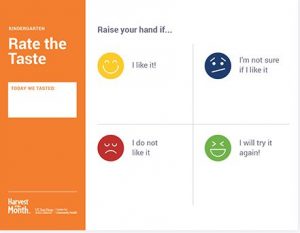
Time: 5 minutes
A rating sheet and supplemental information provide tools for class discussion during the taste tests.
- Select the produce on the Calendar. Select the appropriate grade under ‘Rate the Taste’ of the pop-up menu.
- How do I conduct taste tests in the classroom?
 Implement Workbook Lessons
Implement Workbook Lessons
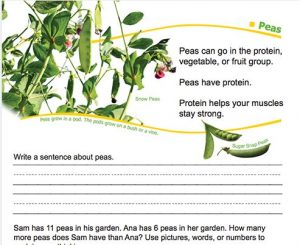
Time: 10-15 minutes
Activity sheets provide additional grade-level lessons about the produce.
- Select the produce on the Calendar. Select the grade under ‘Workbook Lessons’ of the pop-up menu.
 Add Other Resources & Activities
Add Other Resources & Activities

Educator Newsletter
Time: 5 minutes+
The newsletter provides educators with supplemental produce information, hands-on nutrition and physical activity lessons, ideas for integrating science, history, math, and literacy concepts, and numerous links to resources.
- Select the produce on the Calendar. Select ‘Educator Newsletter’ in the pop-up menu.
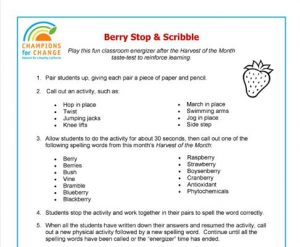
Energizer
Time: 5+ minutes
A physical activity that integrates learning about the produce.
- Select the produce on the Calendar. Select ‘Energizer’ in the pop-up menu.
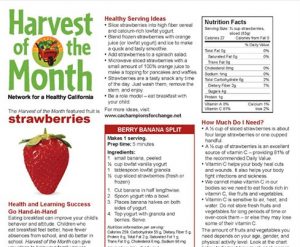
Family Newsletter
A newsletter for families that provides nutrition information, healthy eating tips, physical activities, and tips for selecting, storing, and serving the featured produce.
- Select the produce on the Calendar. Select the language preferred under ‘Family Newsletter’ in the pop-up menu. In addition to English and Spanish, many newsletters are available in Chinese, Vietnamese, Hmong, and Russian.

Recipe
The recipe uses the produce and can be used for classroom cooking lessons or to send home.
- Select the produce on the Calendar. Select ‘Recipe’ in the pop-up menu.
